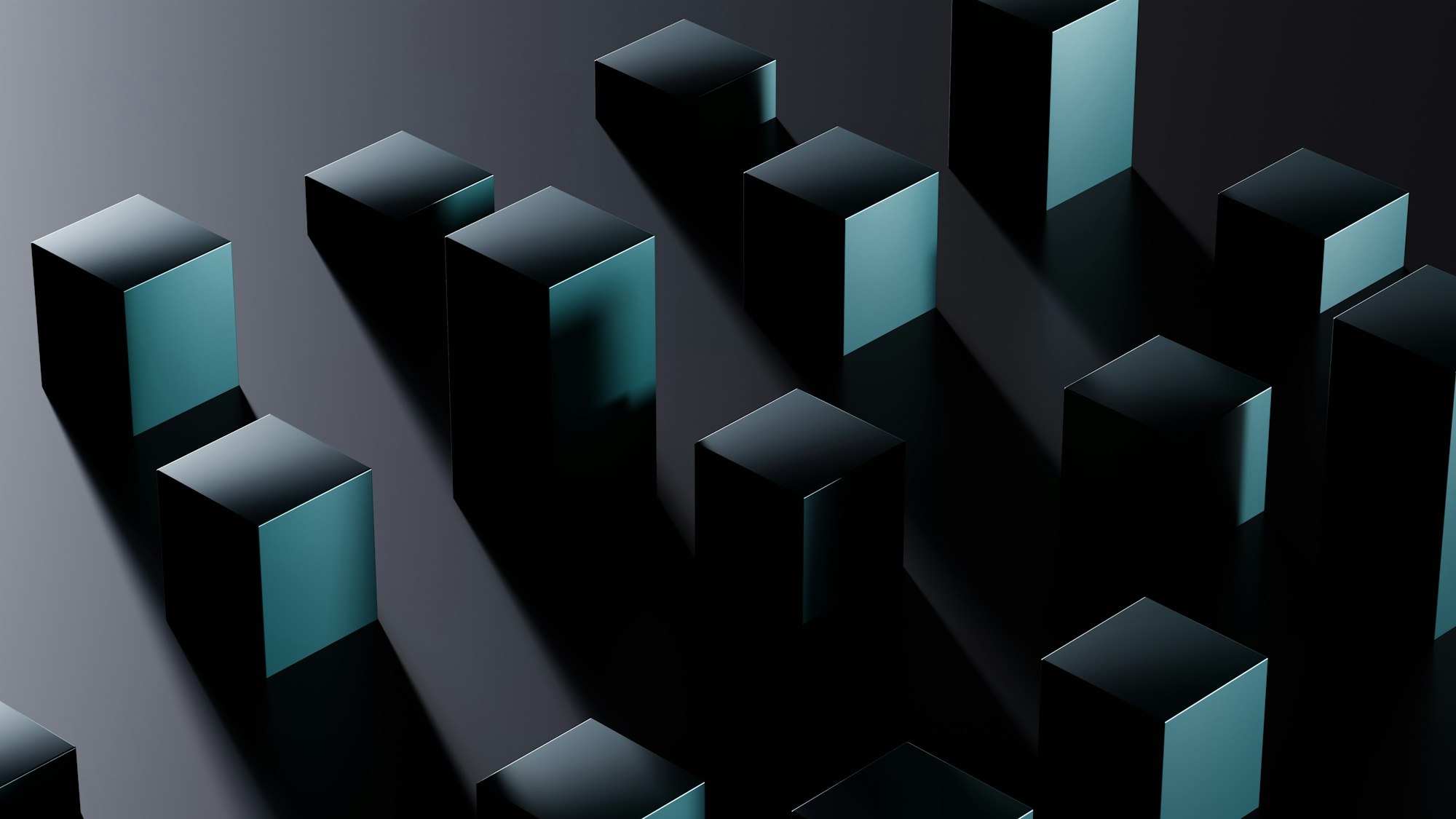Guide Navigation
- Introduction.
- Part 1. Installing Bitcoin Core.
- Part 2. Installing Fulcrum Indexer.
- Part 3. Installing Mempool Explorer.
- Part 4. Installing Samourai Dojo.
- Part 5. Installing Whirlpool CLI & Firewall Config.
- Part 6. Installing Package Updates.
Prerequisites
- Completed "Dojo Node Guide", Parts 1-2.
- Fulcrum synchronization completed.
Introduction
The Mempool Visual Explorer is a valuable tool for looking up detailed information about blocks, addresses, balances & transactions.
Hosting your instance locally is preferable to entering personal transaction details into websites you don't control.
Install Docker
Before installing Mempool, Docker is required.
Add Docker's official GPG key.
sudo apt update
sudo apt install ca-certificates gnupg -y
sudo install -m 0755 -d /etc/apt/keyrings
torsocks curl -fsSL https://download.docker.com/linux/ubuntu/gpg | sudo gpg --dearmor -o /etc/apt/keyrings/docker.gpg
sudo chmod a+r /etc/apt/keyrings/docker.gpg
Add the Docker repository to Apt sources.
echo \
"deb [arch=$(dpkg --print-architecture) signed-by=/etc/apt/keyrings/docker.gpg] https://download.docker.com/linux/ubuntu \
$(. /etc/os-release && echo "$VERSION_CODENAME") stable" | \
sudo tee /etc/apt/sources.list.d/docker.list > /dev/null
sudo apt update
Install the Docker packages.
sudo apt-get install docker-ce docker-ce-cli containerd.io docker-buildx-plugin docker-compose-plugin -y
Add the user to the docker group.
sudo usermod -aG docker satoshi
Log out.
exit
Log back in as "satoshi" again. This re-evaluates the user's new membership to the Docker group.
Install Mempool
Clone the Mempool repository.
git clone https://github.com/mempool/mempool.git
Enter the Mempool Docker directory.
cd mempool/docker
Open the "docker-compose.yml" file.
nano docker-compose.yml
Edit the following lines.
####change
ports:
- 80:8080
##to
ports:
- 4080:8080
####change
MEMPOOL_BACKEND: "none"
##to
MEMPOOL_BACKEND: "electrum"
####edit to your nodes local ip
CORE_RPC_HOST: "172.27.0.1"
####edit to your core rpc username & password
CORE_RPC_USERNAME: "mempool"
CORE_RPC_PASSWORD: "mempool"
####change all 3 instances of
restart: on-failure
##to
restart: always
Add the following lines below "STATISTICS_ENABLED," editing "ELECTRUM_HOST" to include the node's local IP.
ELECTRUM_HOST: "192.xxx.x.xx"
ELECTRUM_PORT: "50002"
ELECTRUM_TLS_ENABLED: "true"
Paste the following block at the bottom of the file on the next available free line. Ensure the spacing is exactly as shown.
networks:
default:
driver: bridge
ipam:
config:
- subnet: 172.16.57.0/24
Save and exit the file.
Now, initialize Mempool.
docker compose up -d
Open a web browser, and in the address bar, type your node's IP address, followed by ":4080" to visit the local Mempool instance.
As a fresh install, it may take time before Mempool fully populates, so don't be concerned if the dashboard is incomplete.
Tor Connections
A Tor Browser can access The local Mempool installation from anywhere worldwide. A unique onion address is required for this functionality.
Open the "torrc" file.
sudo nano /etc/tor/torrc
Add the following lines to the bottom of the file, then save and exit.
# Hidden Service Mempool
HiddenServiceDir /var/lib/tor/mempool/
HiddenServiceVersion 3
HiddenServicePort 80 127.0.0.1:4080
Restart the Tor service.
sudo systemctl restart tor
Mempool's Tor address can be requested with the following command.
sudo cat /var/lib/tor/mempool/hostname
Support Kyc3.life with a donation ❤️
Proceed to Part 4. Installing Samourai Dojo.

Guide Navigation
- Introduction.
- Part 1. Installing Bitcoin Core.
- Part 2. Installing Fulcrum Indexer.
- Part 3. Installing Mempool Explorer.
- Part 4. Installing Samourai Dojo.
- Part 5. Installing Whirlpool CLI & Firewall Config.
- Part 6. Installing Package Updates.